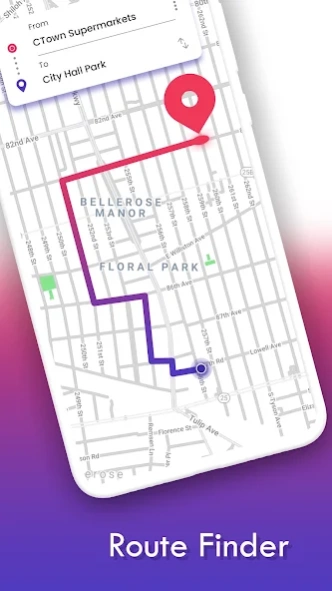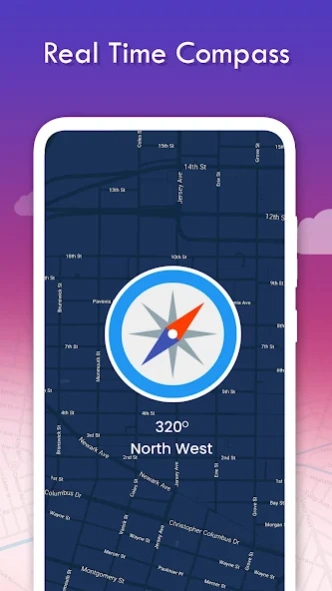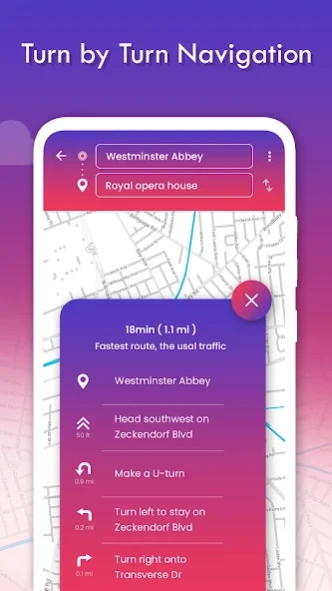GPS Maps, Location & Routes 506
Free Version
Publisher Description
GPS Maps, Location & Routes - Real- time GPS Maps, Navigation, Traffic, Offline Maps, Routes & Navigator
GPS, maps, navigations, directions & live traffic is one of the best apps available on play store for navigation and location search.
Discover millions of places, like local diners and quirky roadside attractions, or scenic points, national parks, and hotels. Get inspiration from our pre-made trip guides of some of the most interesting and once-in-a-lifetime routes you need to see at least once.
Main features:
• REAL-TIME MAPS: Travel with real-time notifications
• RECEIVE TRAFFIC ALERTS: Reach destination faster with real-time traffic updates
• EXPLORE AROUND: Find a gas station nearby and eat around you
• WEATHER: Check the local weather
• SUBWAY MAPS: Catch your train or bus with up to date transit info and ease of access
• SPEEDOMETER: Measure & Analyze your speed limits
Search through various categories e.g. restaurants, cafes, tourist attractions, hotels, ATMs and public transport (metro, bus…)
Share your location via text message or social media
GPS, maps, navigations, directions & live traffic helps users easily find many nearby places on the maps which include schools, airports, direction, restaurants, offices, shops, cafes, hospitals, malls, and convenience stores.
About GPS Maps, Location & Routes
GPS Maps, Location & Routes is a free app for Android published in the Geography list of apps, part of Education.
The company that develops GPS Maps, Location & Routes is Hunch Labs. The latest version released by its developer is 506.
To install GPS Maps, Location & Routes on your Android device, just click the green Continue To App button above to start the installation process. The app is listed on our website since 2022-09-13 and was downloaded 2 times. We have already checked if the download link is safe, however for your own protection we recommend that you scan the downloaded app with your antivirus. Your antivirus may detect the GPS Maps, Location & Routes as malware as malware if the download link to com.voyager.gps.maps.directions is broken.
How to install GPS Maps, Location & Routes on your Android device:
- Click on the Continue To App button on our website. This will redirect you to Google Play.
- Once the GPS Maps, Location & Routes is shown in the Google Play listing of your Android device, you can start its download and installation. Tap on the Install button located below the search bar and to the right of the app icon.
- A pop-up window with the permissions required by GPS Maps, Location & Routes will be shown. Click on Accept to continue the process.
- GPS Maps, Location & Routes will be downloaded onto your device, displaying a progress. Once the download completes, the installation will start and you'll get a notification after the installation is finished.